Create an Agent
You can create a new agent directly from the dashboard header. The process takes only a few seconds.
Creating a New Agent
- Open the dashboard and make sure the correct workspace is selected in the header.
- Click the Agent switcher (bot icon) and choose “Create new agent”.
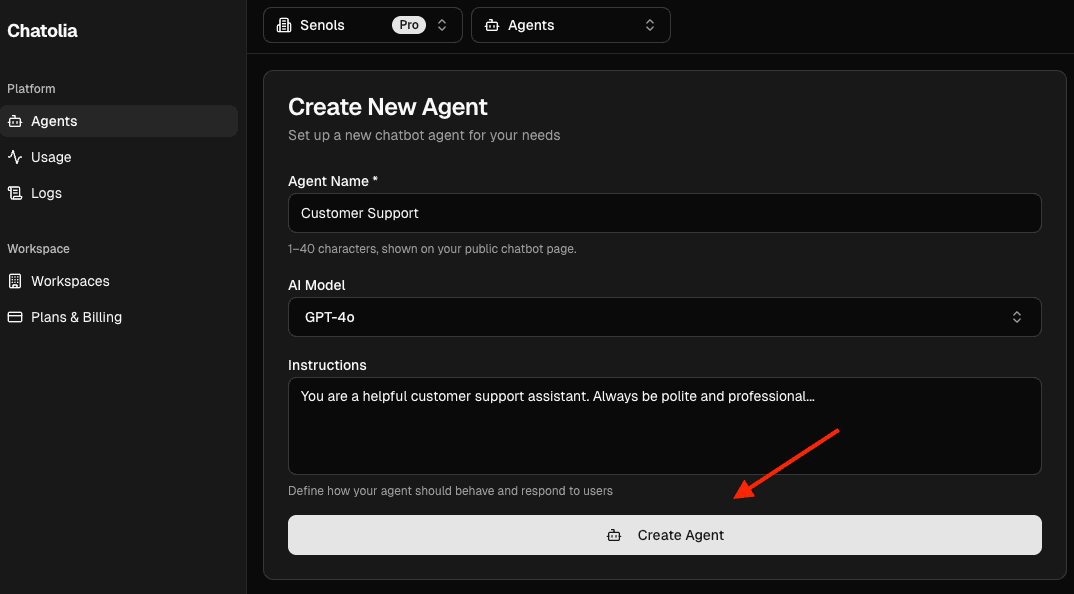
- Enter a name and click “Create”.
- The new agent appears in the header, and the live preview updates on the right.
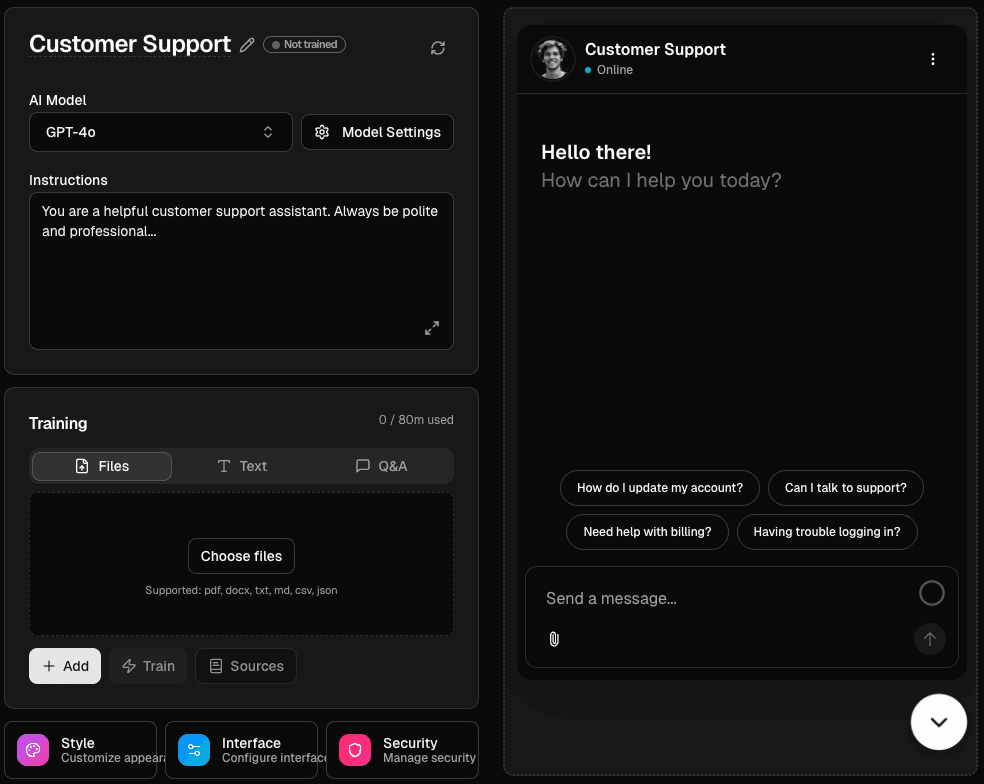
Chatolia creates:
- A unique public URL at
https://chatolia.com/c/{publicId} - A default chat model (based on the models available to your plan)
- A default appearance that you can adjust later
Next steps
Last updated on