Images
Agents can analyze images and generate new images when you enable the feature and select a model.
Enabling Image Features
Open “Model Settings” on the Agents page and look for the Images section.
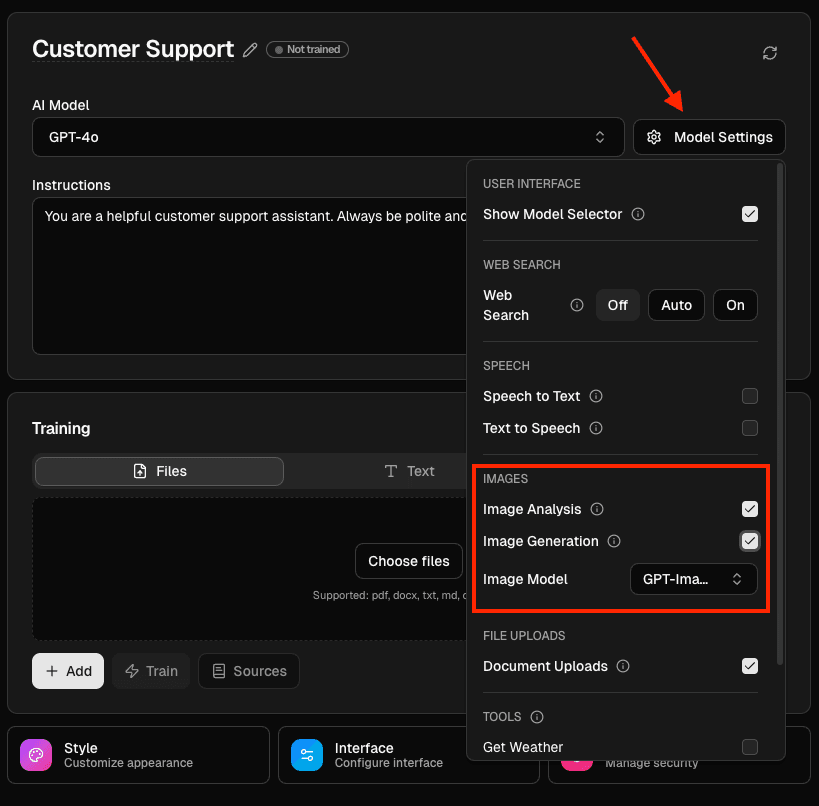
Steps:
- Open the dashboard and select your agent.
- Click “Model Settings”.
- Under “Images”:
- Toggle “Image Analysis” to enable image uploads and analysis
- Toggle “Image Generation” to enable image creation
- Select an “Image Model” for generation
- Close the popover. Your changes save automatically.
Analyzing Images
Enable “Image Analysis” to allow users to upload images in chat and have the agent analyze them. When enabled:
- Users can attach images to their messages
- The chat model will process and analyze the uploaded images
- The agent can answer questions about the image content
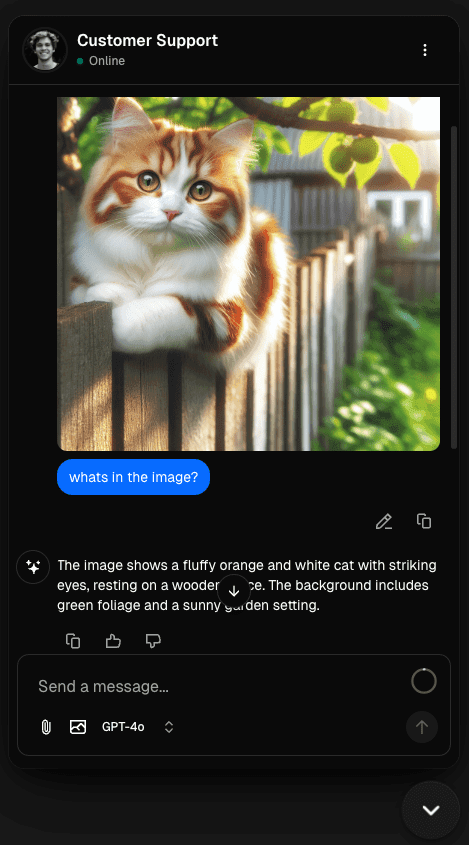
Generating Images
Enable “Image Generation” to allow the agent to create images based on text descriptions. When enabled:
- Switch on “Image Generation”
- Choose an image model from the “Image Model” dropdown (for example, Google — Gemini 2.5 Flash or OpenAI — DALL·E 3)
- Users can request image generation in their chat messages
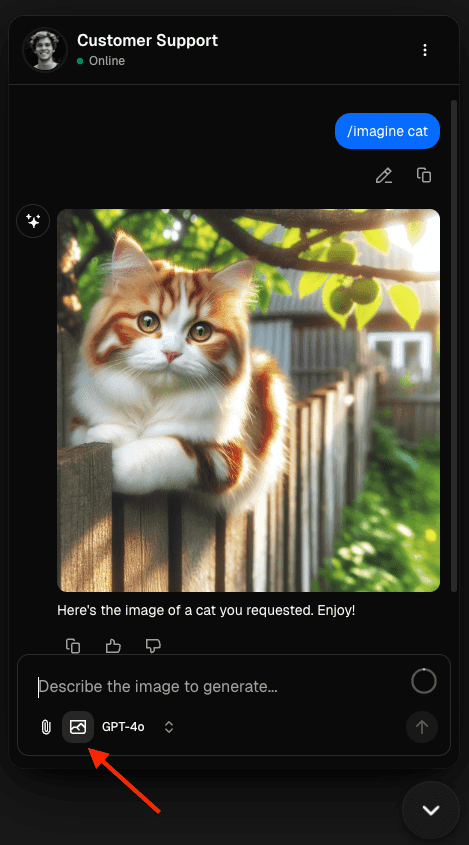
Important Notes
- Image generation uses image credits in addition to message credits.
- Image analysis is processed by the chat model you’ve selected.
- Some image models require a paid plan.
See also
Last updated on