Web Search
Web Search lets the agent look up information on the web when answering a question.
Configuring Web Search
Open “Model Settings” on the Agents page and look for the Web Search section.
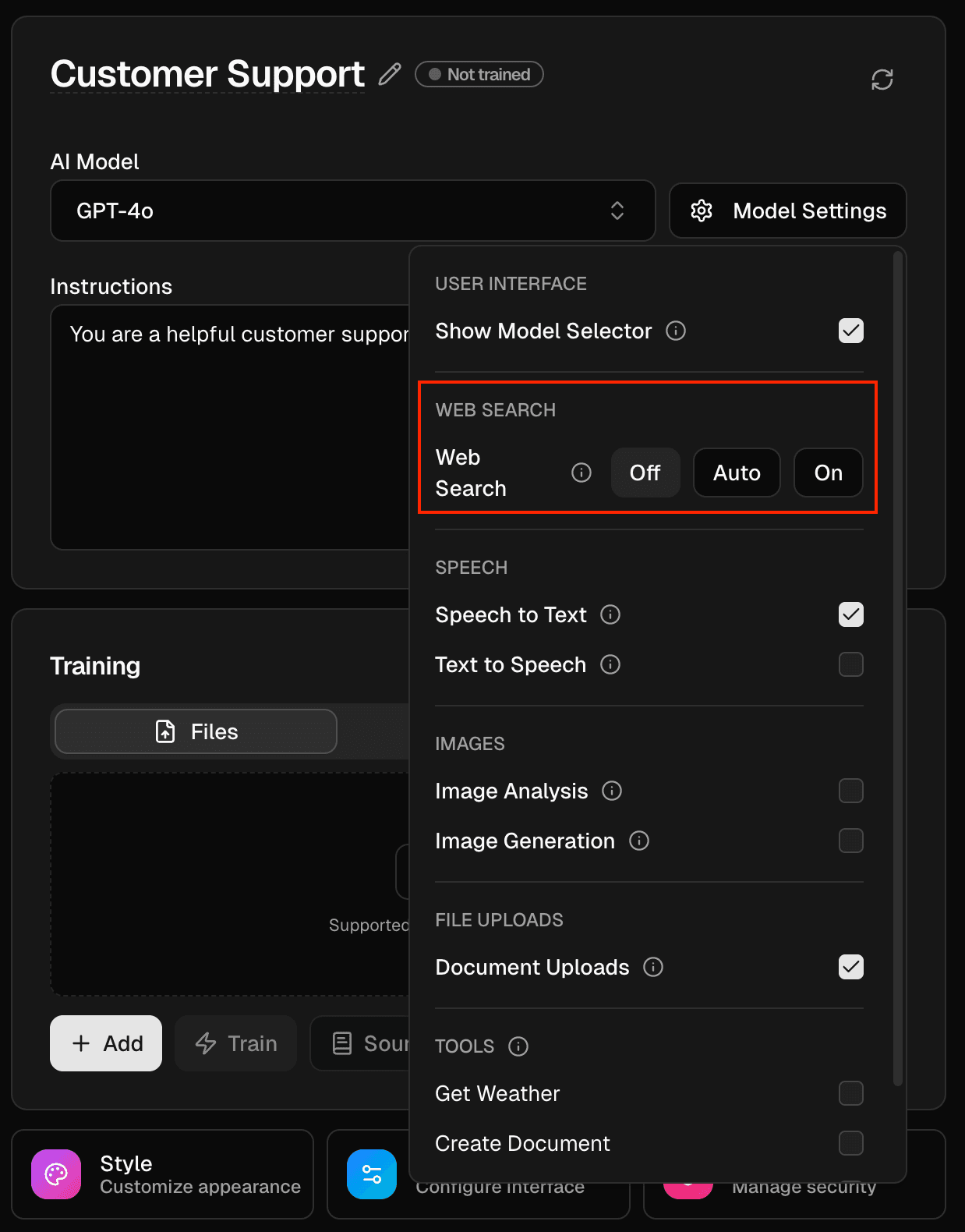
Steps:
- Open the dashboard and select your agent.
- Click “Model Settings”.
- Under “Web Search”, choose Off, Auto, or On.
- Close the popover. Changes save automatically.
Search Modes:
- Off: never search.
- Auto: the model decides when to search.
- On: always search.
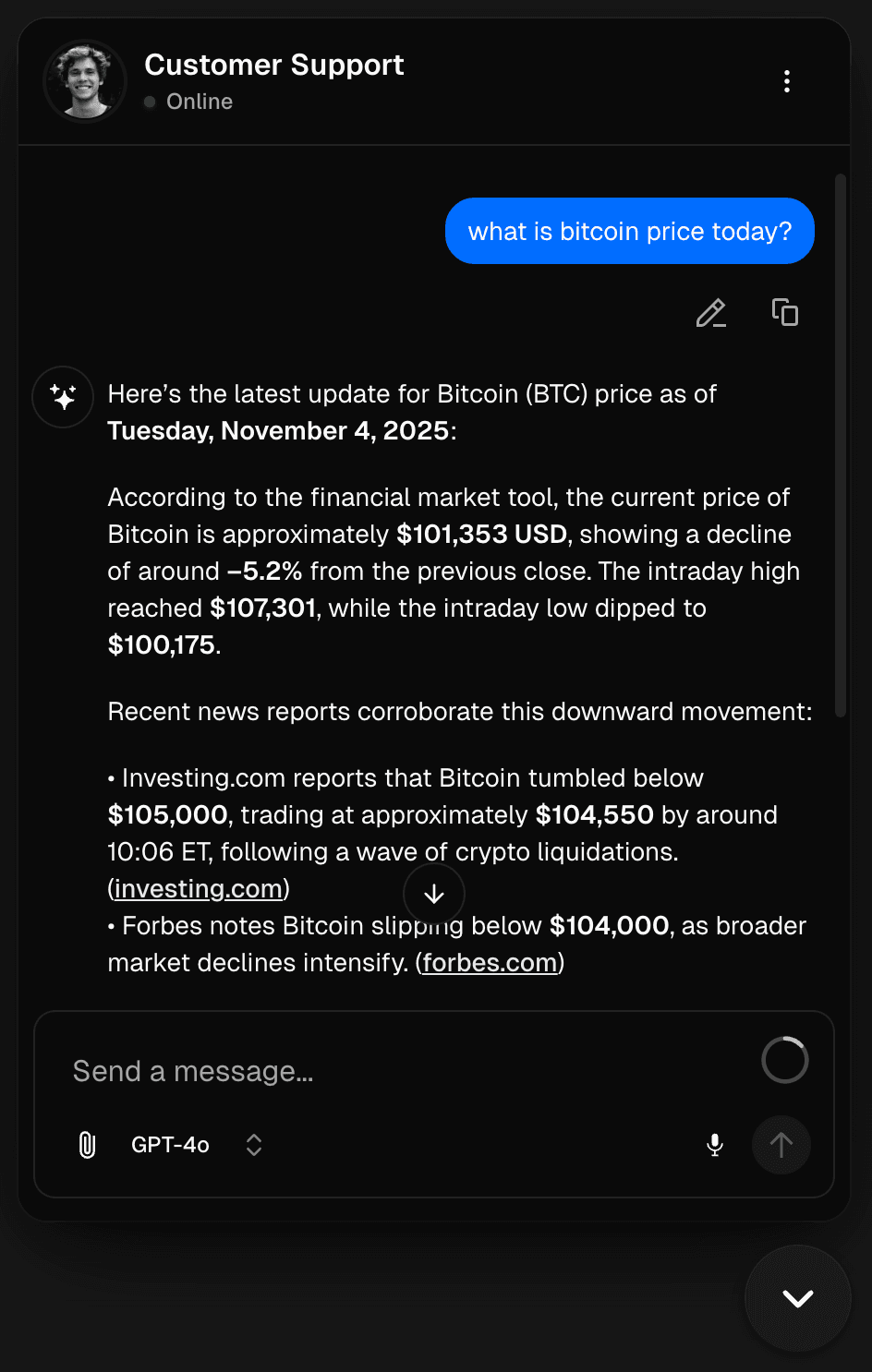
Important Notes
- Supported for providers that offer search features (xAI, OpenAI, Google).
- Some modes or providers require a paid plan.
Last updated on