Speech
Your agent can accept voice input and reply with audio. Both can be enabled from Model Settings.
Speech Settings
Open “Model Settings” on the Agents page and look for the Speech section.
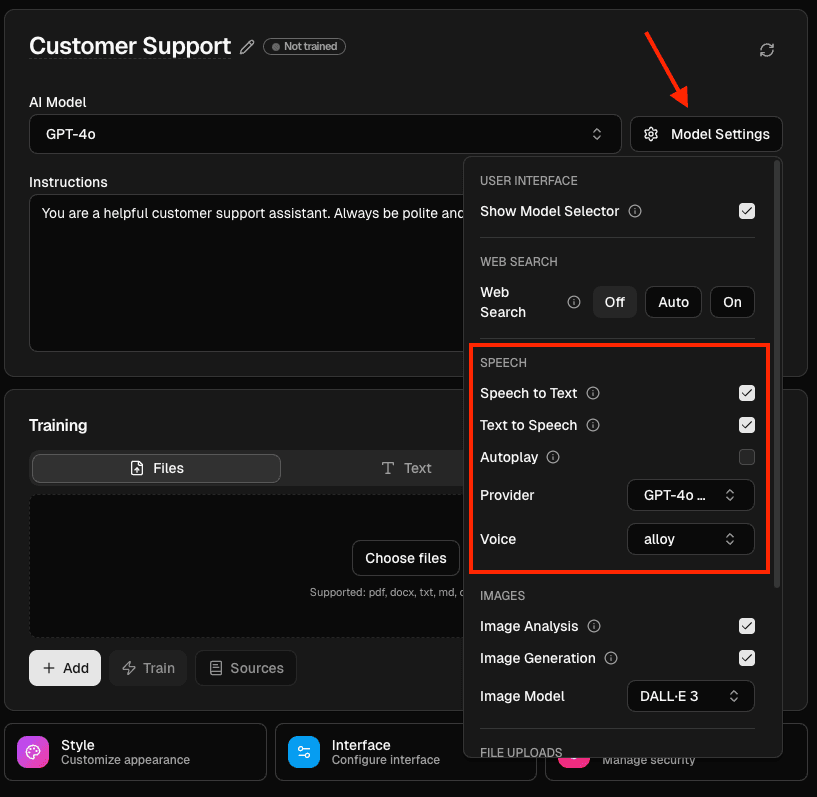
Voice Input (Speech to Text)
Enable Speech to Text to let users send voice messages instead of typing.
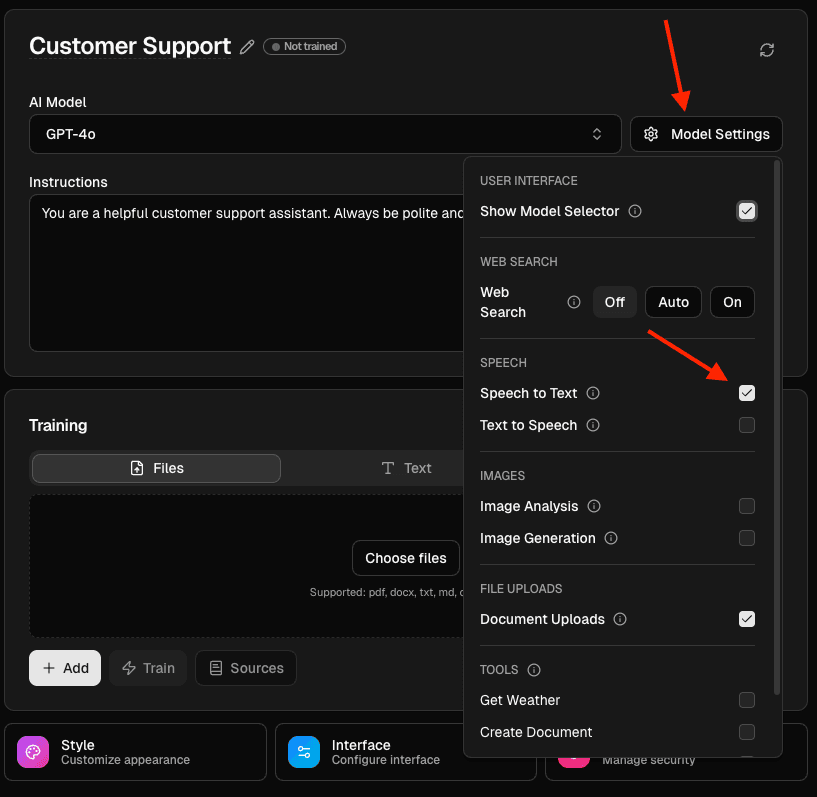
How it works:
- Open “Model Settings” on the Agents page
- Toggle on “Speech to Text”
- A microphone icon appears in the chat interface
- Users can click the mic, record their message, and send it
- Chatolia uses Whisper to transcribe the audio automatically
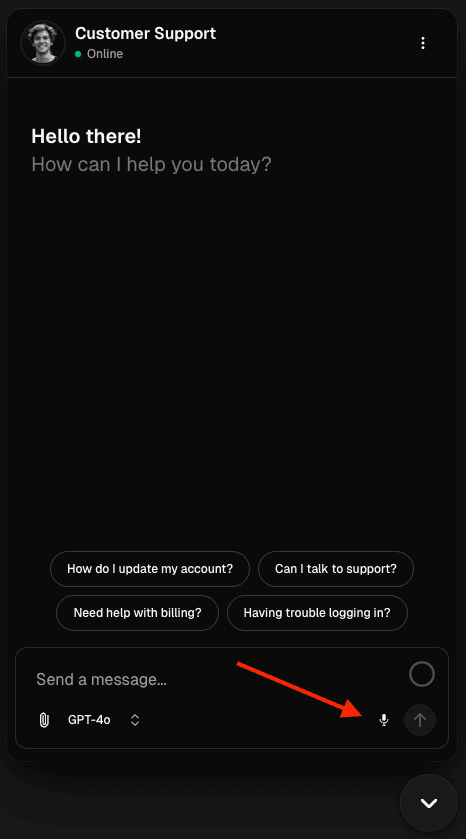
No additional configuration is needed. The feature works immediately after enabling.
Voice Output (Text to Speech)
Enable Text to Speech to have the agent’s replies played as audio.
Common settings:
- Autoplay: Automatically start audio playback after each reply
OpenAI
OpenAI provides the gpt-4o-mini-tts model with 4 built-in voices:
- Alloy
- Echo
- Fable
- Onyx
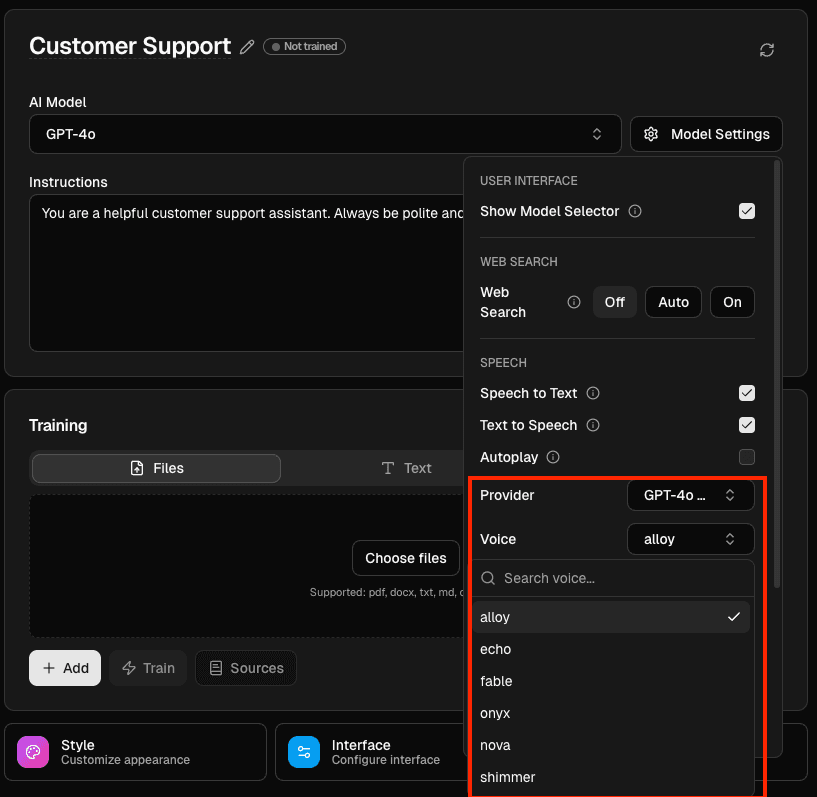
How to use:
- Open “Model Settings”
- Toggle on “Text to Speech”
- Select “OpenAI” as the speech provider
- Choose a voice from the dropdown
- (Optional) Enable “Autoplay”
Speech generation uses Chatolia credits.
ElevenLabs
ElevenLabs offers two models:
- Flash v2.5: Fast, efficient voice synthesis
- Multilingual v2: Support for multiple languages
ElevenLabs comes with all default voices available for selection.
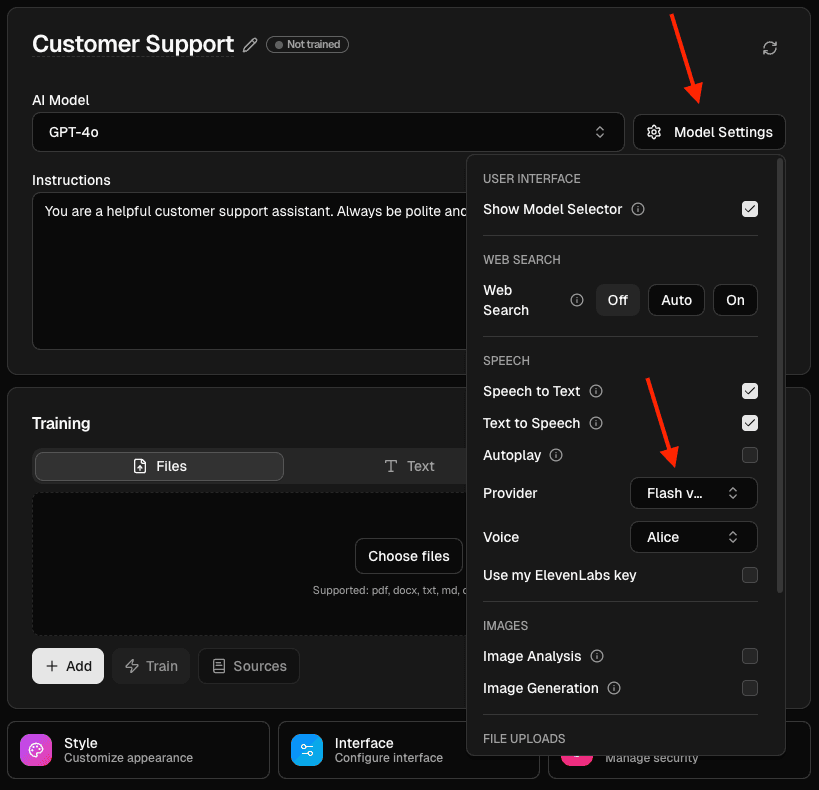
How to use:
- Open “Model Settings”
- Toggle on “Text to Speech”
- Select “ElevenLabs” as the speech provider
- Choose a model (Flash v2.5 or Multilingual v2)
- Select a voice from the dropdown
- (Optional) Enable “Autoplay”
Speech generation uses Chatolia credits unless you provide your own API key.
Use your own ElevenLabs API Key
If you want to use your own ElevenLabs account:
- Enable “Use my ElevenLabs key”
- Enter your ElevenLabs API key
- Click the “Sync” button that appears
- Your personal voices will be synced and available for selection
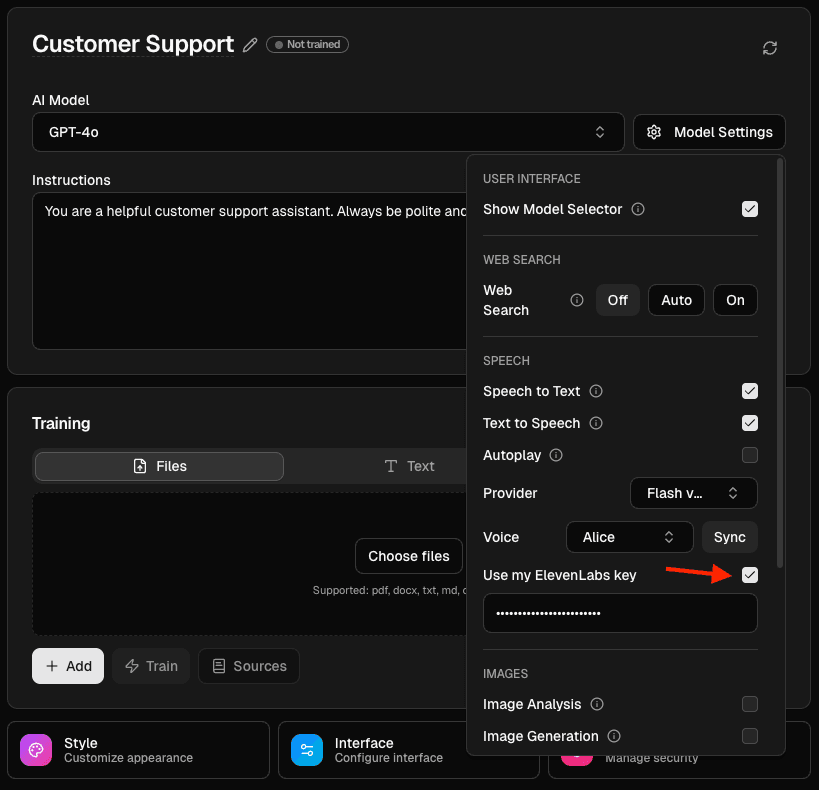
Benefits of using your own key:
- No Chatolia credits are deducted for speech generation
- Access to your custom ElevenLabs voices
- Direct billing through your ElevenLabs account
Notes
- Speech to Text uses Whisper for transcription
- OpenAI Text to Speech uses Chatolia credits
- ElevenLabs uses Chatolia credits unless you provide your own API key
- When using your own ElevenLabs key, speech generation is billed directly to your ElevenLabs account
- Public agent pages respect your speech settings