Train Your Agent
Training lets your agent answer using your content. You can add Text, create Q&A pairs, upload Files, and train from Websites.
Open the “Training” section on the Agents page.
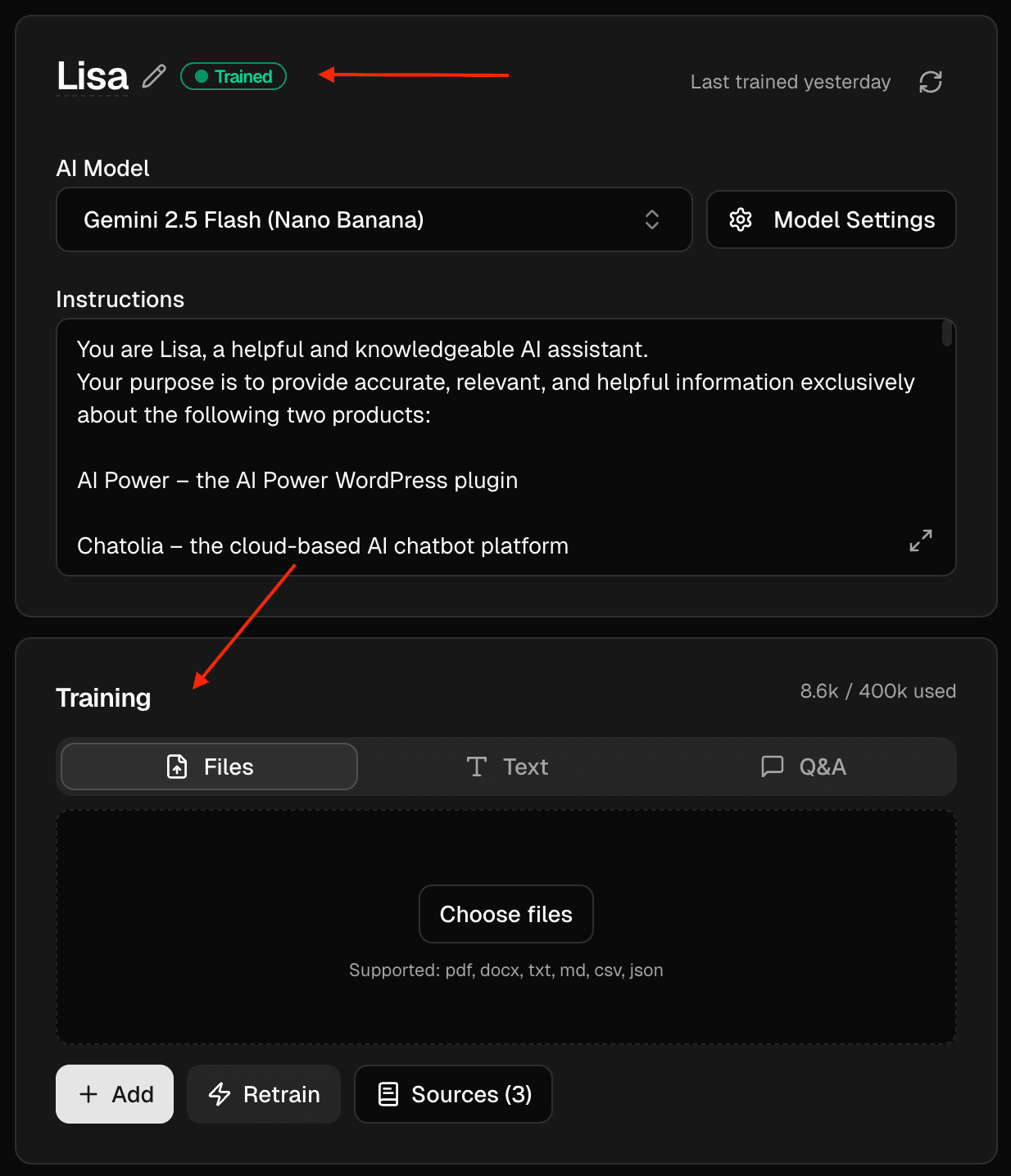
Add Text
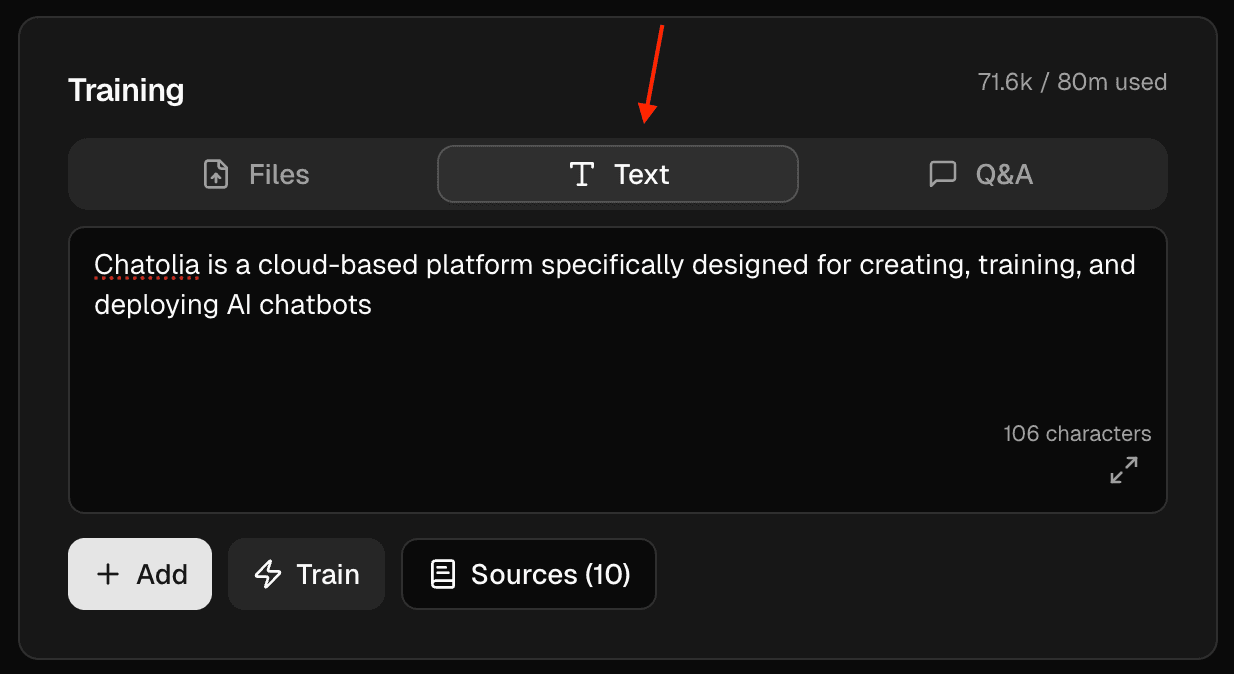
- Select the Text tab.
- Paste documentation, FAQs, or other reference text.
- Click “Add”.
Add Q&A
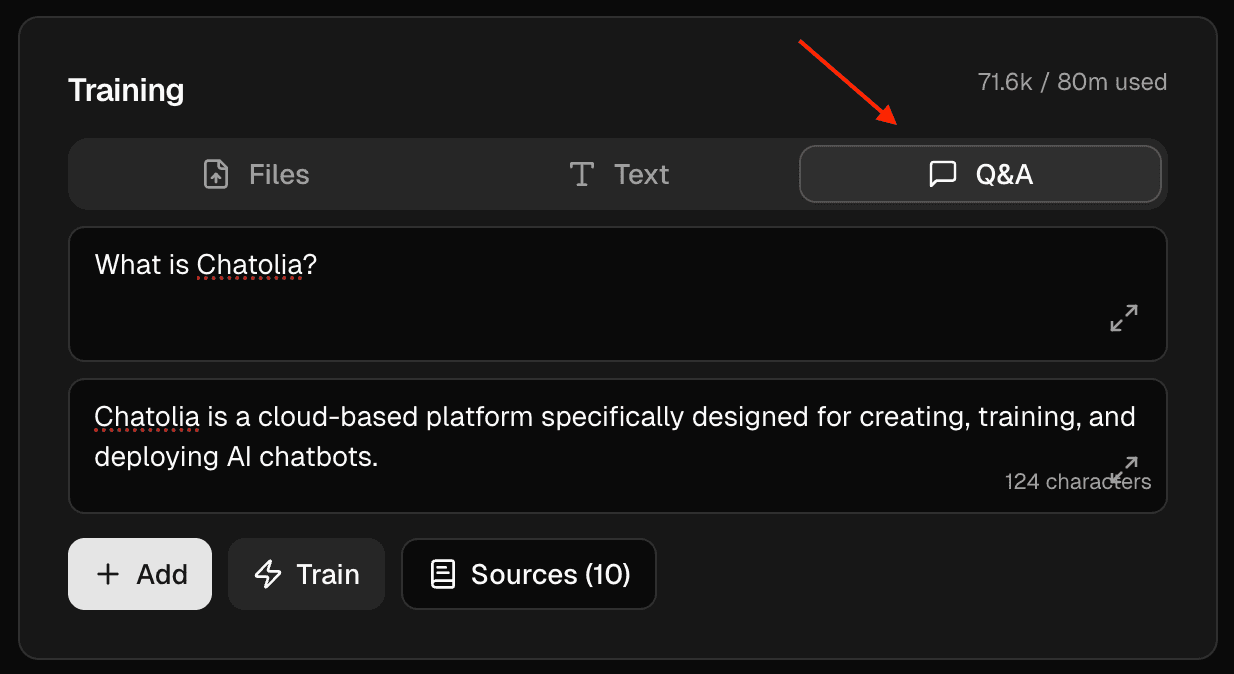
- Select the Q&A tab.
- Enter a common question and the answer you want your agent to give.
- Click “Add”.
Upload Files
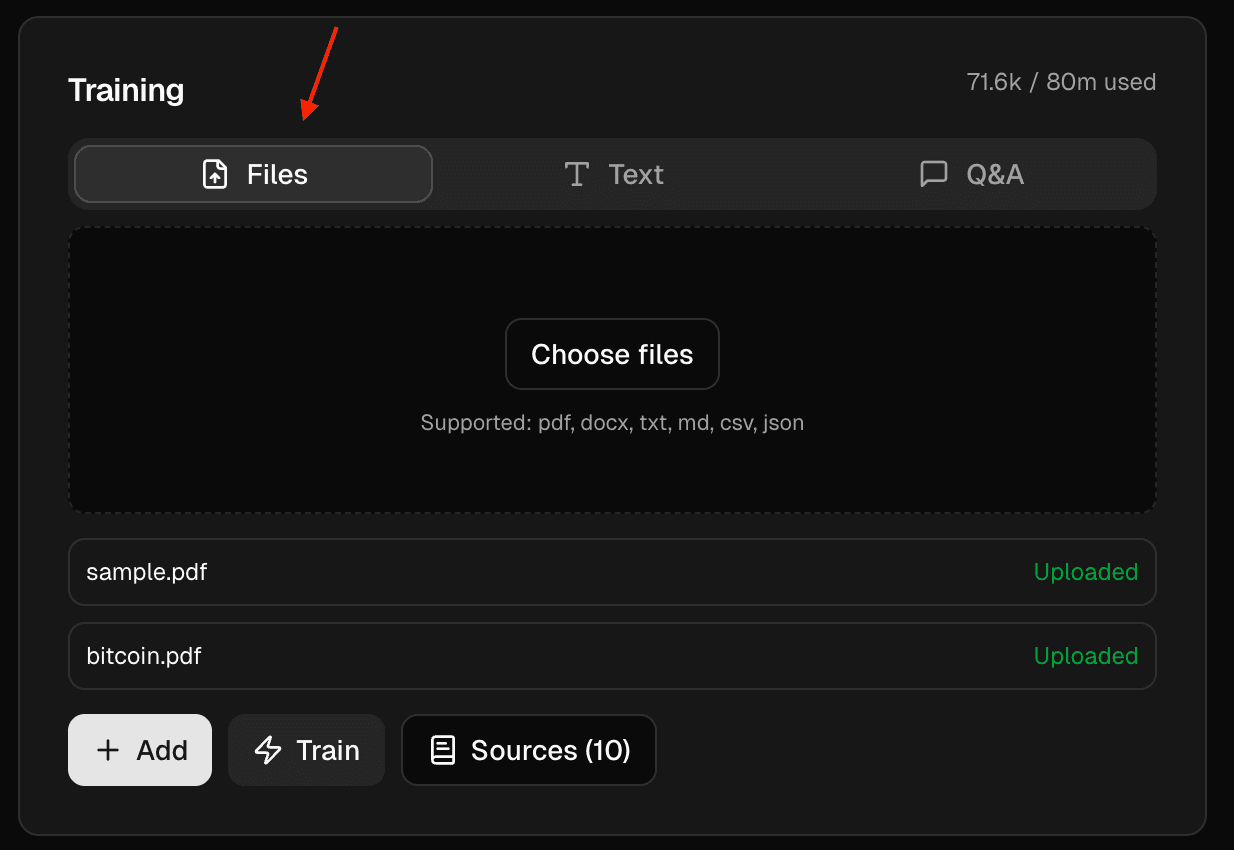
- Select the Files tab.
- Drag and drop files or click “Choose files”.
- Supported formats: pdf, docx, txt, md, csv, json.
Website
Website training saves pages as training sources (stored as markdown). After you add or update pages, click Train/Retrain so the agent can use them in answers.
Scrape
What it does: fetches the content for specific URLs you paste in.
Best for: a few important pages (pricing, docs page, FAQ), or when you already know exactly which URLs you want.
- Select Website → Scrape.
- Paste one URL per line.
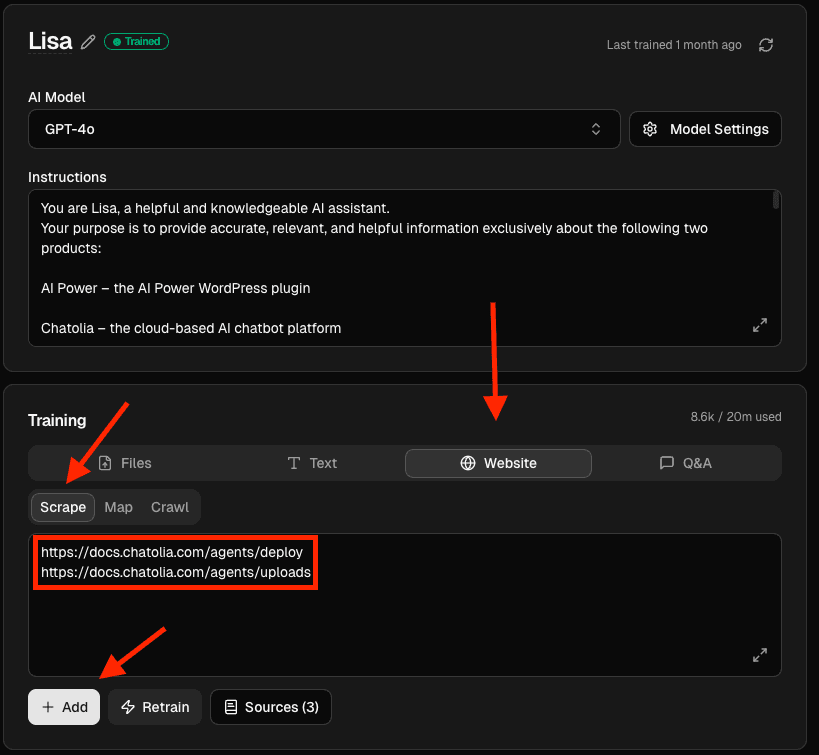
- Add the URLs to training.
Map
What it does: discovers URLs on a site (using sitemaps and page discovery) and lets you pick which pages to ingest.
Best for: docs sites and blogs where you want to select a subset of pages.
- Select Website → Map.
- Enter a base URL (for example, your docs homepage).
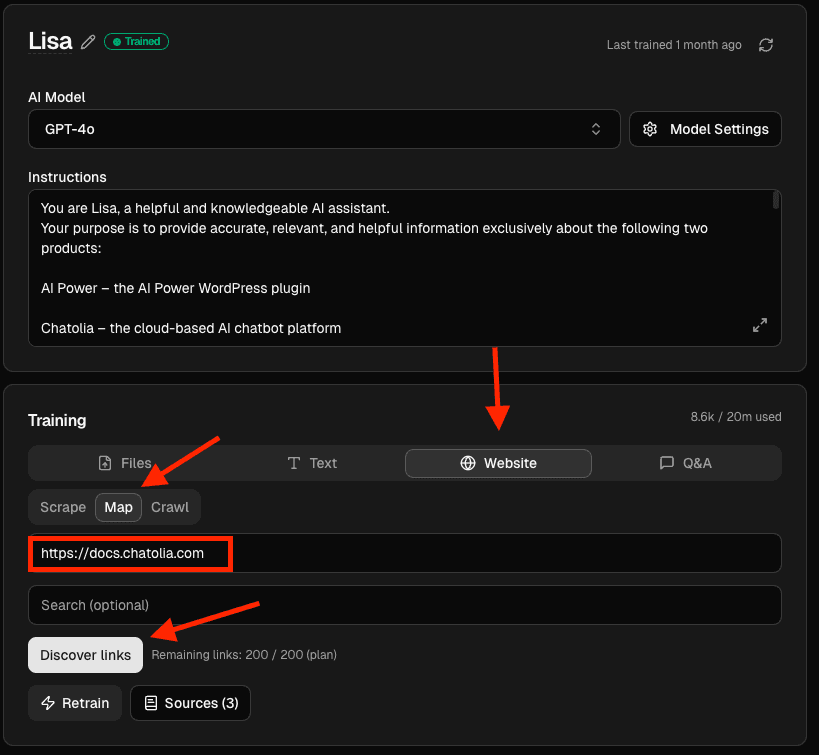
- Review the discovered URLs and select the ones you want.
- Ingest the selection (this scrapes those pages and adds them as training sources).
Crawl
What it does: starts a crawl job that fetches many pages automatically and ingests them into training as the job progresses.
Best for: larger docs sites where you want broad coverage without selecting pages manually.
- Select Website → Crawl.
- Enter a base URL.
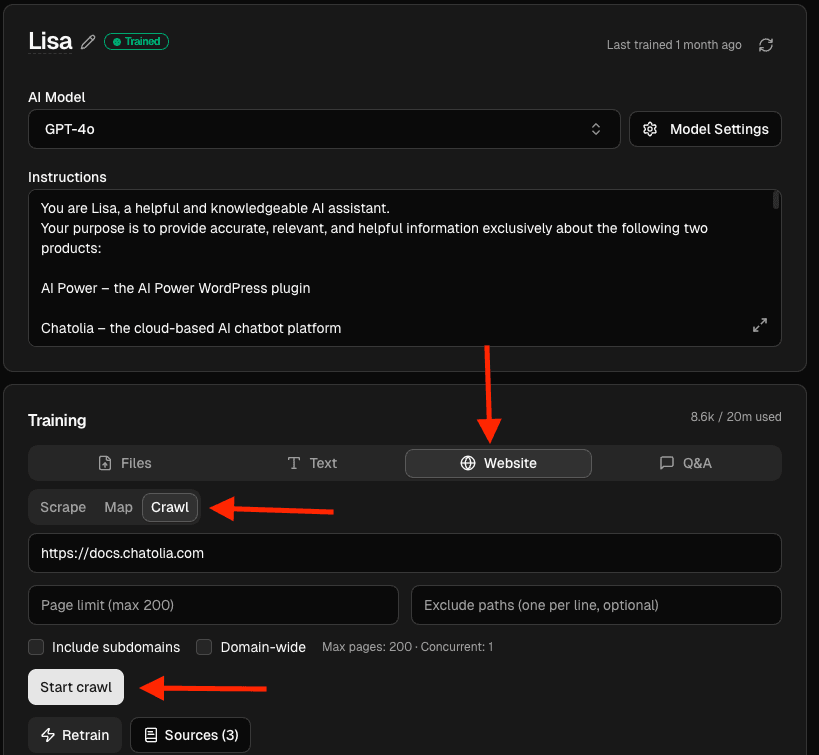
- Set the page limit and (if your plan allows) subdomains / domain-wide options.
- Start the crawl and monitor progress in the UI.
Differences
- Scrape = you provide exact URLs → fastest, most controlled.
- Map = discover URLs → best when you want to choose pages.
- Crawl = automatically fetch many pages → best for large knowledge bases, but uses more limits.
Train or retrain
After adding or editing sources, click “Train” (or “Retrain”) to apply changes.
Use “Sources” to review, edit, or delete items.
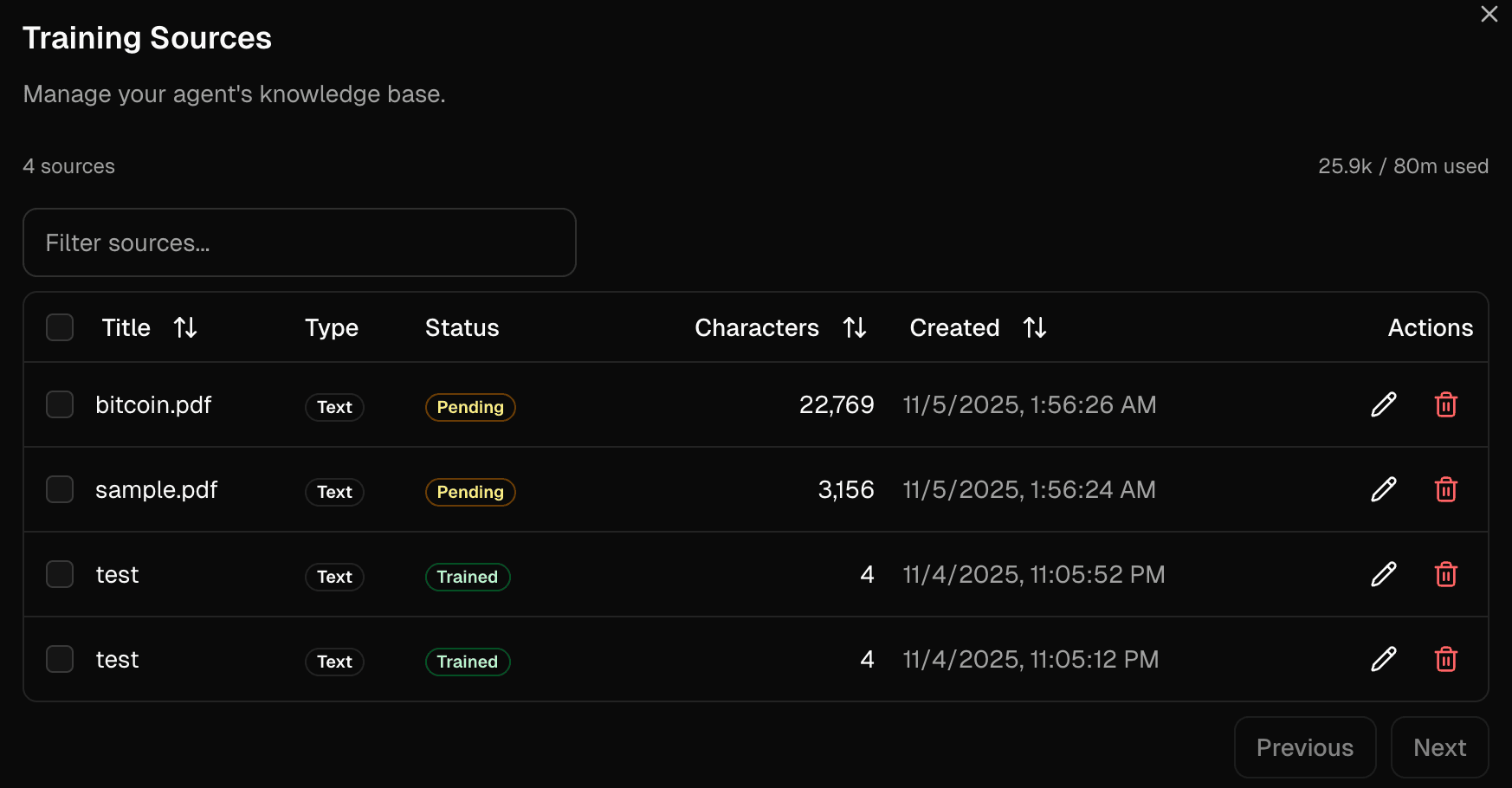
Plan limits
- Free: up to 400k characters per agent.
- Higher plans increase limits. See /reference/limits.