Choose a Chat Model
Each agent runs on a specific chat model. You can change it anytime.
Changing the Model
Go to the Agents page and use the “AI Model” dropdown.
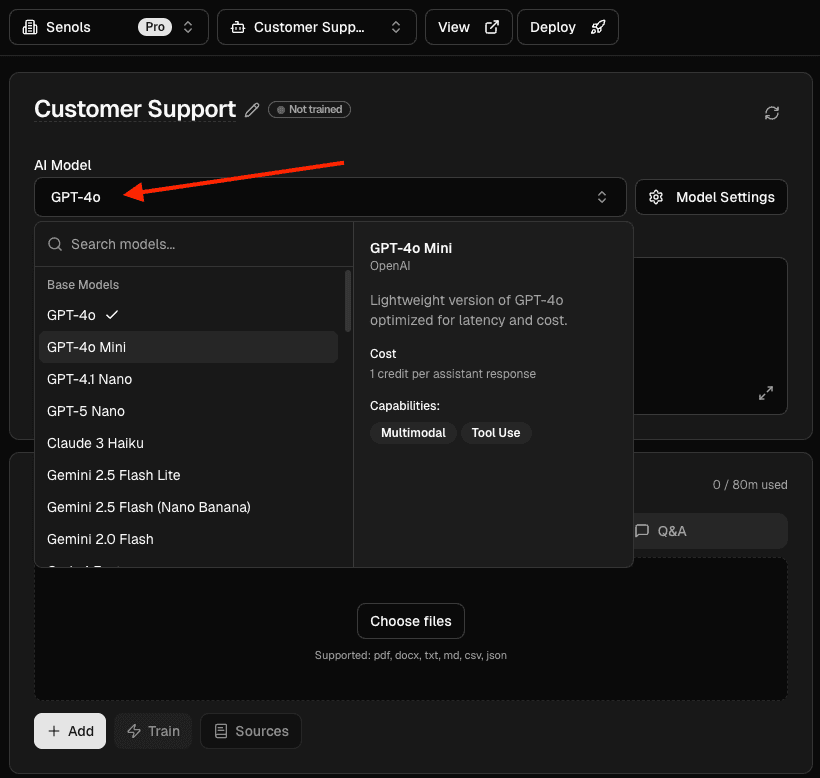
Steps:
- Open the dashboard and select your agent in the header.
- Open the “AI Model” dropdown and choose a model.
- If a model shows “Upgrade”, it isn’t included in your current plan.
- Your choice saves automatically.
Allowing Visitors to Switch Models
If you want visitors to choose among allowed models during a chat, open “Model Settings” and enable “Show Model Selector”.
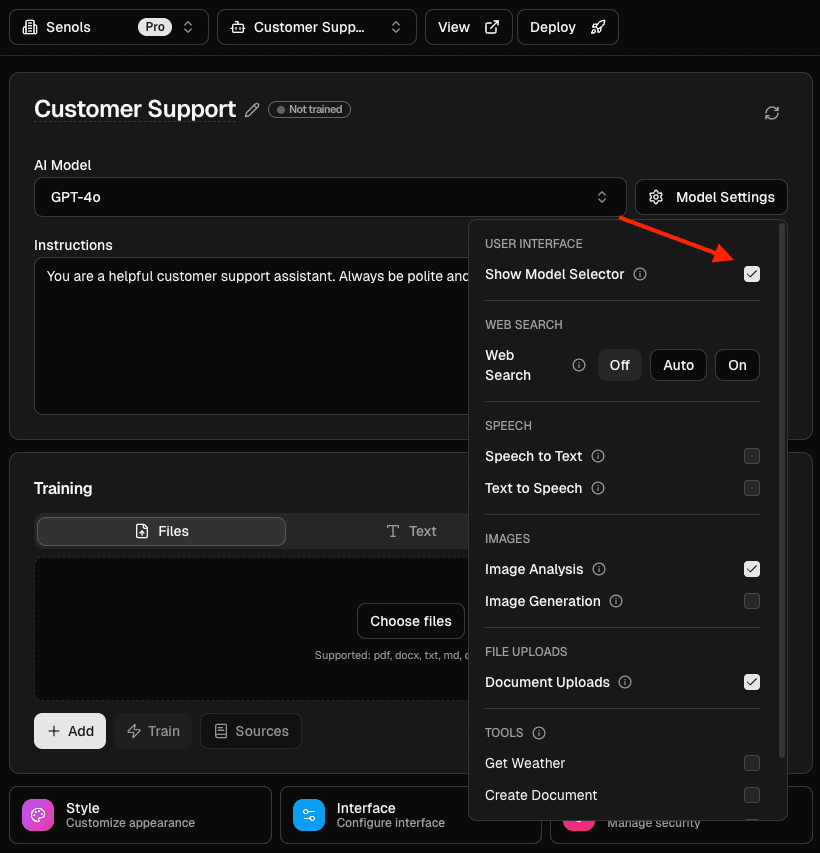
The picker only shows models allowed by your workspace plan.
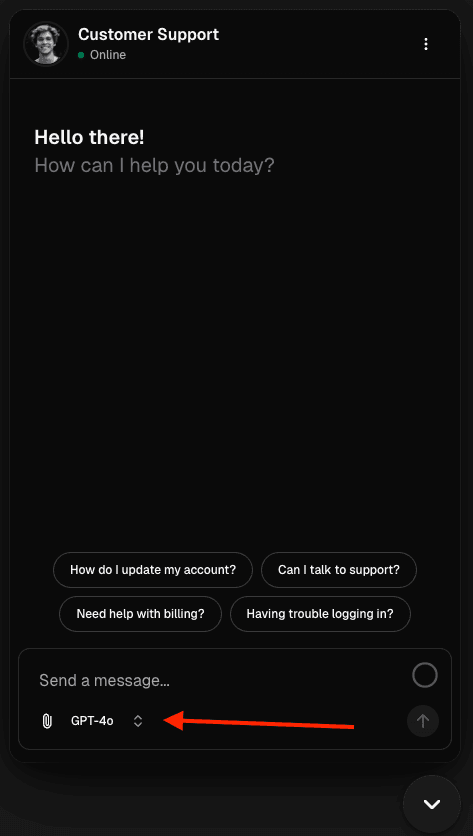
Plan Limits
Free plans include a set of fast models. Paid plans unlock advanced models. The model menu only enables choices permitted by your plan.
See also
Last updated on