Chat Logs
Use Chat Logs to review conversations and understand how your agent was used.
Where to find it
Open the logs page .
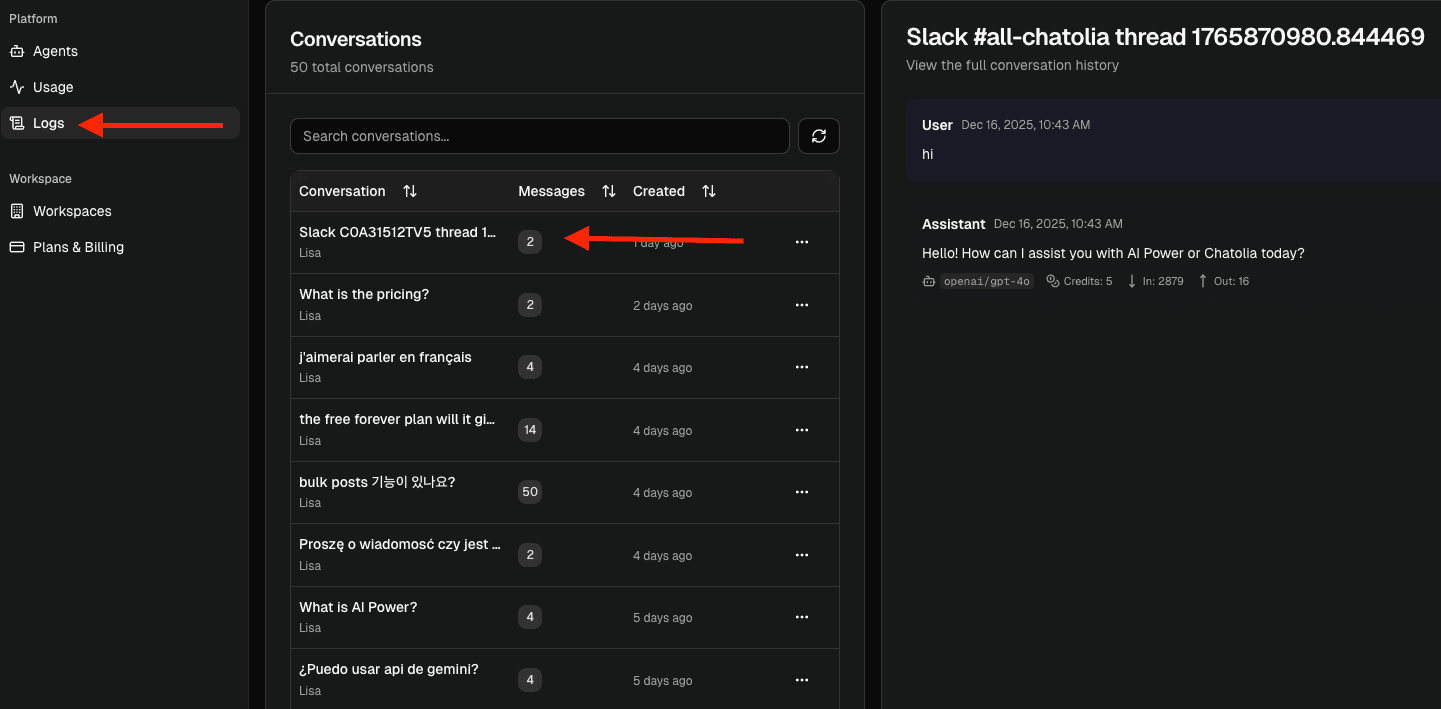
What you can do
- Browse recent chats with model, credits, and user info
- Select a chat to see message content and metadata
- Refresh to load the latest logs
Notes
- Logs include persisted messages and parts (text, files, tools).
- Some system or internal stream parts are hidden to keep the view readable.
Last updated on